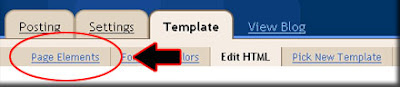Google aims to provide as much information as possible to users so that they can make informed decisions. For this reason, we have been awaiting a series of decisions by the European Court of Justice that explore the extent to which trade mark rights can be used to restrict information available to users. The first of those decisions was delivered today.
The question before the court was whether advertisers should be allowed to choose keywords freely when reaching out to users on the Internet. In other words, if advertisers are allowed to show advertisements when another company's brand name is entered as a search query.
Trade marks are part of our daily life and culture, helping us to identify the products and services that we may be looking for. They are key for companies to market and advertise their products and services. But trade mark rights are not absolute.
We believe that user interest is best served by maximizing the choice of keywords, ensuring relevant and informative advertising for a wide variety of different contexts. For instance, if a user is searching for information about a particular car, he or she will want more than just that car’s website. They might be looking for different dealers that sell that car, second hand cars, reviews about the car or looking for information about other cars in the same category.
And, contrary to what some are intimating, this case is not about us arguing for a right to advertise counterfeit goods. We have strict policies that forbid the advertising of counterfeit goods; it's a bad user experience. We work collaboratively with brand owners to better identify and deal with counterfeiters.
Some companies want to limit choice for users by extending trade mark law to encompass the use of keywords in online advertising. Ultimately they want to be able to exercise greater control over the information available to users by preventing other companies from advertising when a user enters their trade mark as a search query. In other words, controlling and restricting the amount of information that users may see in response to their searches.
Today, the Court confirmed that Google has not infringed trade mark law by allowing advertisers to bid for keywords corresponding to their competitors’ trade marks. It also confirmed that European law that protects internet hosting services applies to Google’s AdWords advertising system. This is important because it is a fundamental principle behind the free flow of information over the internet.
Our guiding principle has always been that advertising should benefit users, and our aim is to ensure that ads are relevant and useful. We will study the decision as we move forward in order to make sure that we continue to deliver advertising that is perceived as both valuable and relevant by our users.
Posted by Dr. Harjinder S. Obhi, Senior Litigation Counsel, EMEA
source : http://googleblog.blogspot.com
read more “European Court of Justice rules in Google's Favour”
The question before the court was whether advertisers should be allowed to choose keywords freely when reaching out to users on the Internet. In other words, if advertisers are allowed to show advertisements when another company's brand name is entered as a search query.
Trade marks are part of our daily life and culture, helping us to identify the products and services that we may be looking for. They are key for companies to market and advertise their products and services. But trade mark rights are not absolute.
We believe that user interest is best served by maximizing the choice of keywords, ensuring relevant and informative advertising for a wide variety of different contexts. For instance, if a user is searching for information about a particular car, he or she will want more than just that car’s website. They might be looking for different dealers that sell that car, second hand cars, reviews about the car or looking for information about other cars in the same category.
And, contrary to what some are intimating, this case is not about us arguing for a right to advertise counterfeit goods. We have strict policies that forbid the advertising of counterfeit goods; it's a bad user experience. We work collaboratively with brand owners to better identify and deal with counterfeiters.
Some companies want to limit choice for users by extending trade mark law to encompass the use of keywords in online advertising. Ultimately they want to be able to exercise greater control over the information available to users by preventing other companies from advertising when a user enters their trade mark as a search query. In other words, controlling and restricting the amount of information that users may see in response to their searches.
Today, the Court confirmed that Google has not infringed trade mark law by allowing advertisers to bid for keywords corresponding to their competitors’ trade marks. It also confirmed that European law that protects internet hosting services applies to Google’s AdWords advertising system. This is important because it is a fundamental principle behind the free flow of information over the internet.
Our guiding principle has always been that advertising should benefit users, and our aim is to ensure that ads are relevant and useful. We will study the decision as we move forward in order to make sure that we continue to deliver advertising that is perceived as both valuable and relevant by our users.
Posted by Dr. Harjinder S. Obhi, Senior Litigation Counsel, EMEA
source : http://googleblog.blogspot.com